What’s your tab type? Web browsing tools and behaviours
Tab overload got you tired and confused? 100 tabs open and you’re not sure where that sound is coming from?
Browser tabs are integral to our navigation and exploration of the web. Different browsers, different tab functionality and different user behaviours or habits all add up to a complex situation. Many of us have browser habits where we end up with countless open tabs – with all the overwhelmed, unfocused or just-can’t-find-the-right-tab feels. While fear of losing key information can stop us closing those tabs. Each tab exerts a subtle pull on our attention. Call it tab creep, tab proliferation, tab trap, tab overload, tab hoarding, or tab dysfunction (like the Forbes Tech and Productivity guy does) – you are not alone.
With competing pressures for keeping tabs open or closed Carnegie Mellon University researchers explored the phenomenon in their punnily titled paper “When the Tab Comes Due”. Google believes there are two types of people in the world: tab minimalists and tab collectors. In a recent byte sized tab-management session we ran, we asked “What’s your tab type?“. It wasn’t a shock that many fell into the collector mode.
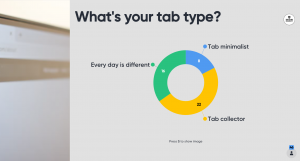
Keep in mind that proliferating tabs are not a problem for everyone. Like every digital declutter approach – you need to evaluate whether copious tabs distract you or whether it doesn’t impede your workflow at all. So, if 30 open tabs suits your working style keep on clicking! Our only caveat is that too many tabs in most web browsers = overtaxed device memory and reduction in battery life.
For those of us who find multi-tab madness overwhelming there are some tips and tricks you can use. A great place to start is this podcast “Digital Declutter: Too Many Tabs”. They cover browser extension tools like Toby or OneTab that group and curate tabs. As well as Xtab (aka “Tab Destroyer”) where you set a limit for how many tabs you can open at one time. Remember that adding browser extensions brings with it privacy concerns, so your critical judgement about use needs to be in play.
And we couldn’t resist sharing with you our favourite tab meme – we think we might be getting old because this happens way to often for the Library Learning and Teaching Team!
Post authored by Kat Cain & Craig Patterson.
