Global customisations to the theme
Further customisations can be made to the theme from the ‘Appearances’ panel of the Dashboard. From here you can make changes to the sidebar, the navigation menu, background and the homepage.
Follow these steps to make global changes to the theme:
- Log in to WordPress and access the Dashboard.
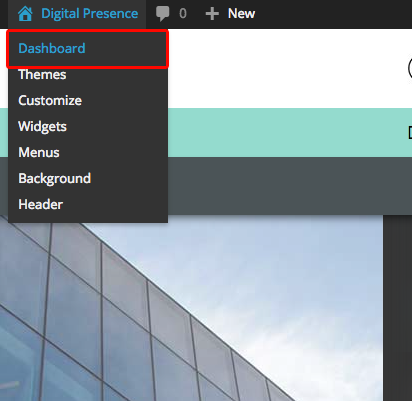
- From the dashboard choose ‘Appearance -> Customize’.
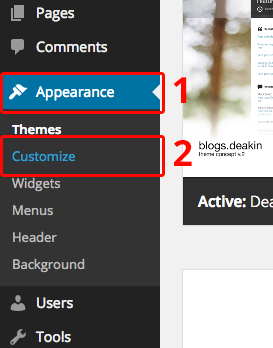
- The customisation screen will open. Make your desired changes to the theme from here. Updates to the sections in the left panel will regenerate the site view allowing you to see the changes prior to committing.
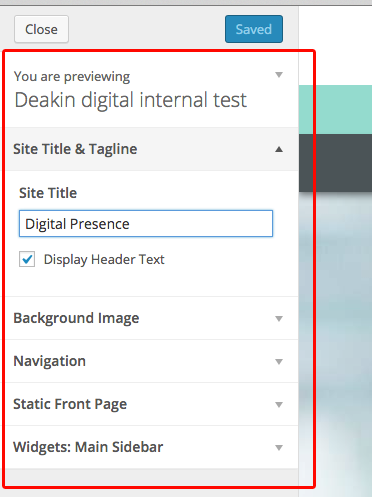
- Confirm your changes by pressing the ‘Save’ button
Category list: How to use the new blogs.deakin theme