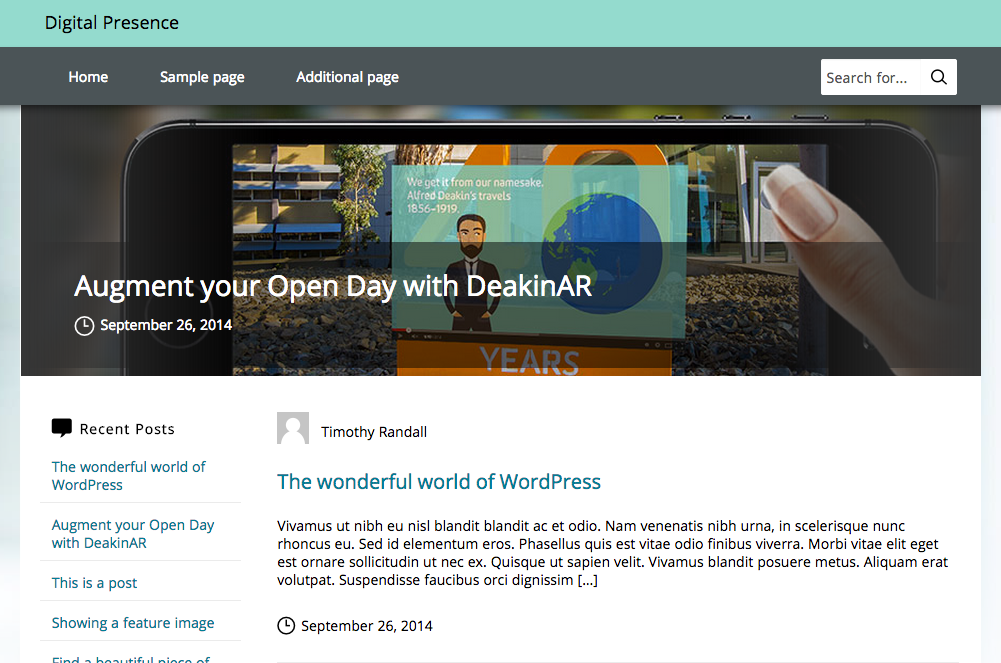Add a feature story
One post per blog can be specified as a ‘feature story’ and be displayed as a headline at the top of the index page.
To add a feature story to your blog please follow these steps:
- Log in to WordPress and access the Dashboard
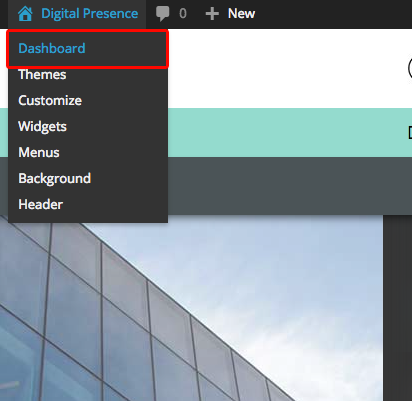
- Add a new post or edit an existing one
- If the post already has a feature image assigned to it then proceed to step 3, otherwise follow the ‘Feature image’ instructions to create one.
- Add the ‘Featured’ category to the post using the ‘Categories’ panel, located within the right sidebar of the edit screen
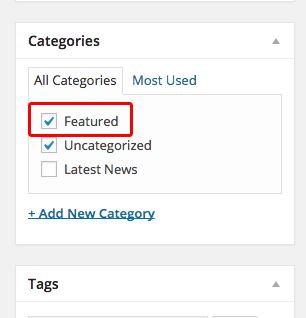
- Update or publish the post. The post should now display at the top of the index page.
Notes
- Only one feature story can be displayed at a time. If more than one post has the ‘Featured’ category, WordPress will display the most recently published post with the category as the headline. All subsequent articles with the ‘Featured’ category will display as per normal.
- To disable the feature story, remove the ‘Featured’ category from all posts that have it assigned.
- Feature stories will only display properly if they have a feature image applied to them.
- Feature stories will display across all devices
Category list: How to use the new blogs.deakin theme