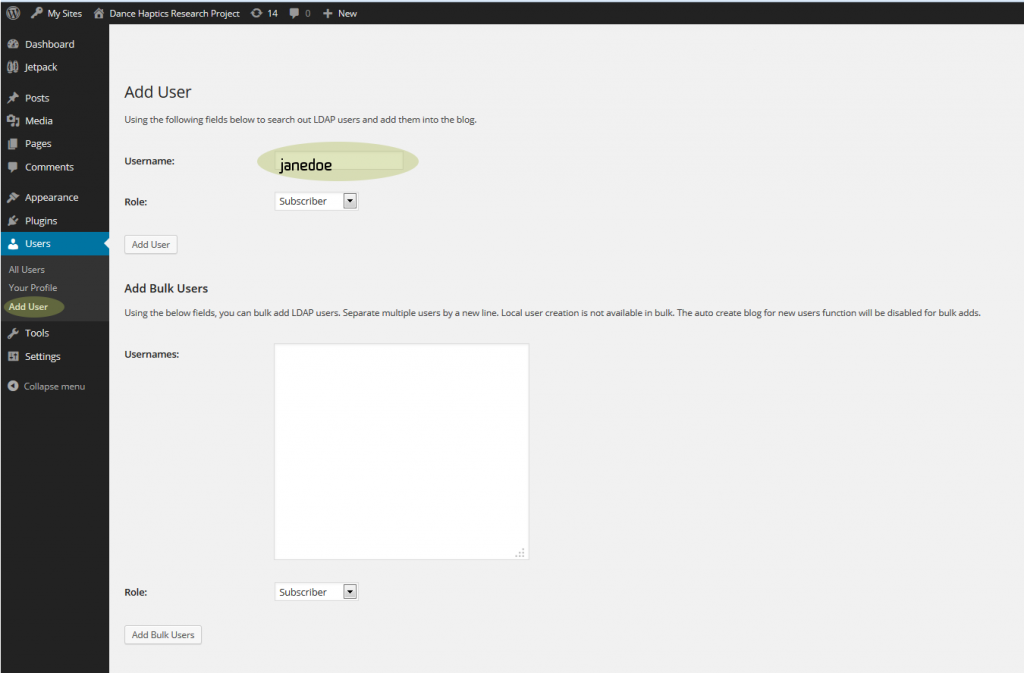Why am I getting an error message like ‘User [email protected] not found in LDAP Directory’?
Excellent question.
WordPress does not integrate with identity and access management systems, such as LDAP, out of the box and at Deakin we’ve had to make some customisations to better integrate WordPress with our existing systems. As with most upsides, there is a downside, and in this case it means that performing certain functions isn’t as intuitive as expected.
If you get an error message when adding a new user to your blog like;
User [email protected] not found in LDAP Directory!
then you might be looking at the wrong ‘Add User’ screen. Under a standard WordPress installation, the function of Adding a User can be accessed from two screens in the Dashboard; Users -> Add User and Users -> All Users -> Add User. At Deakin, to add a Deakin person to a role within your blog, you must use the Users -> Add User screen, as shown below.