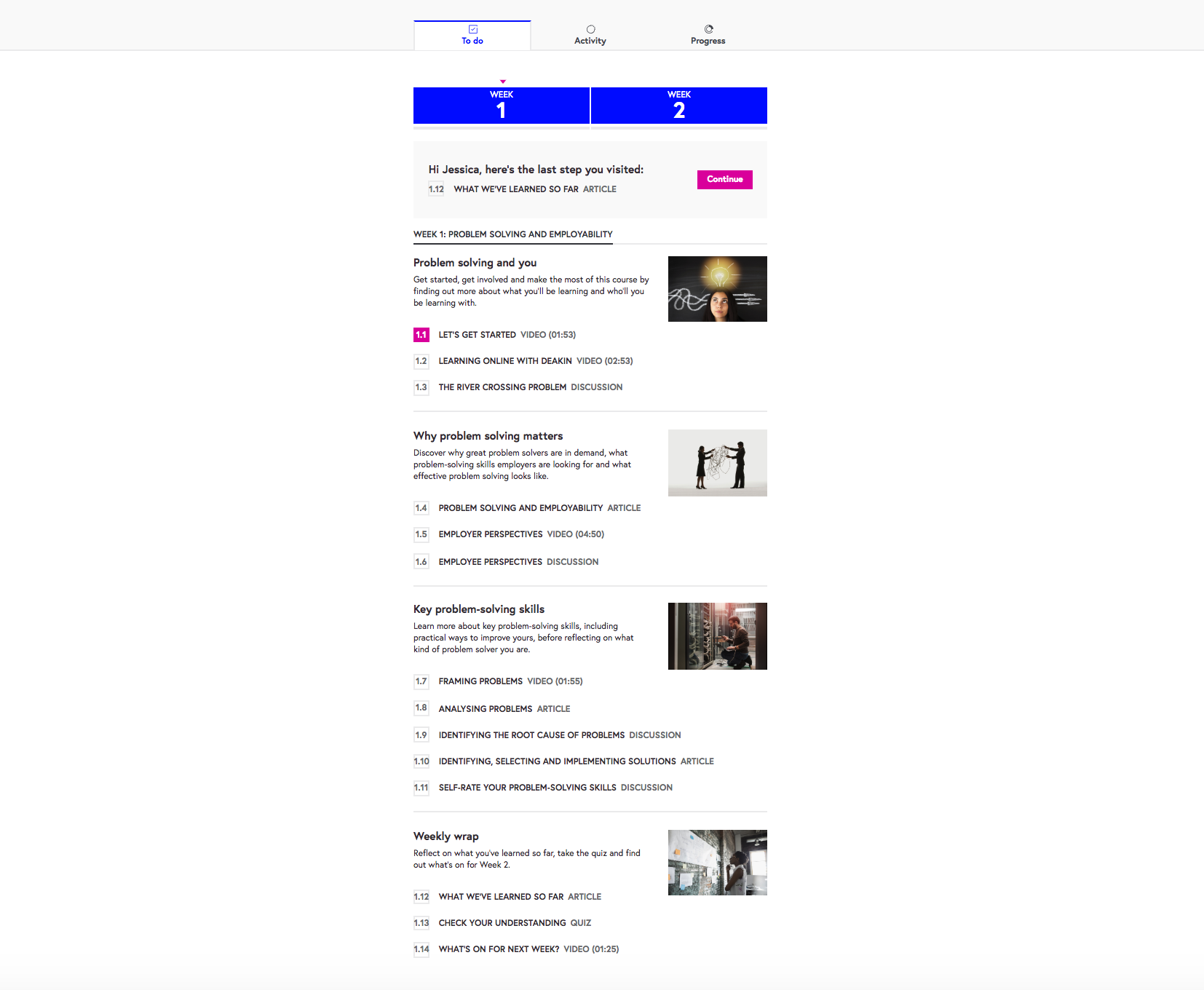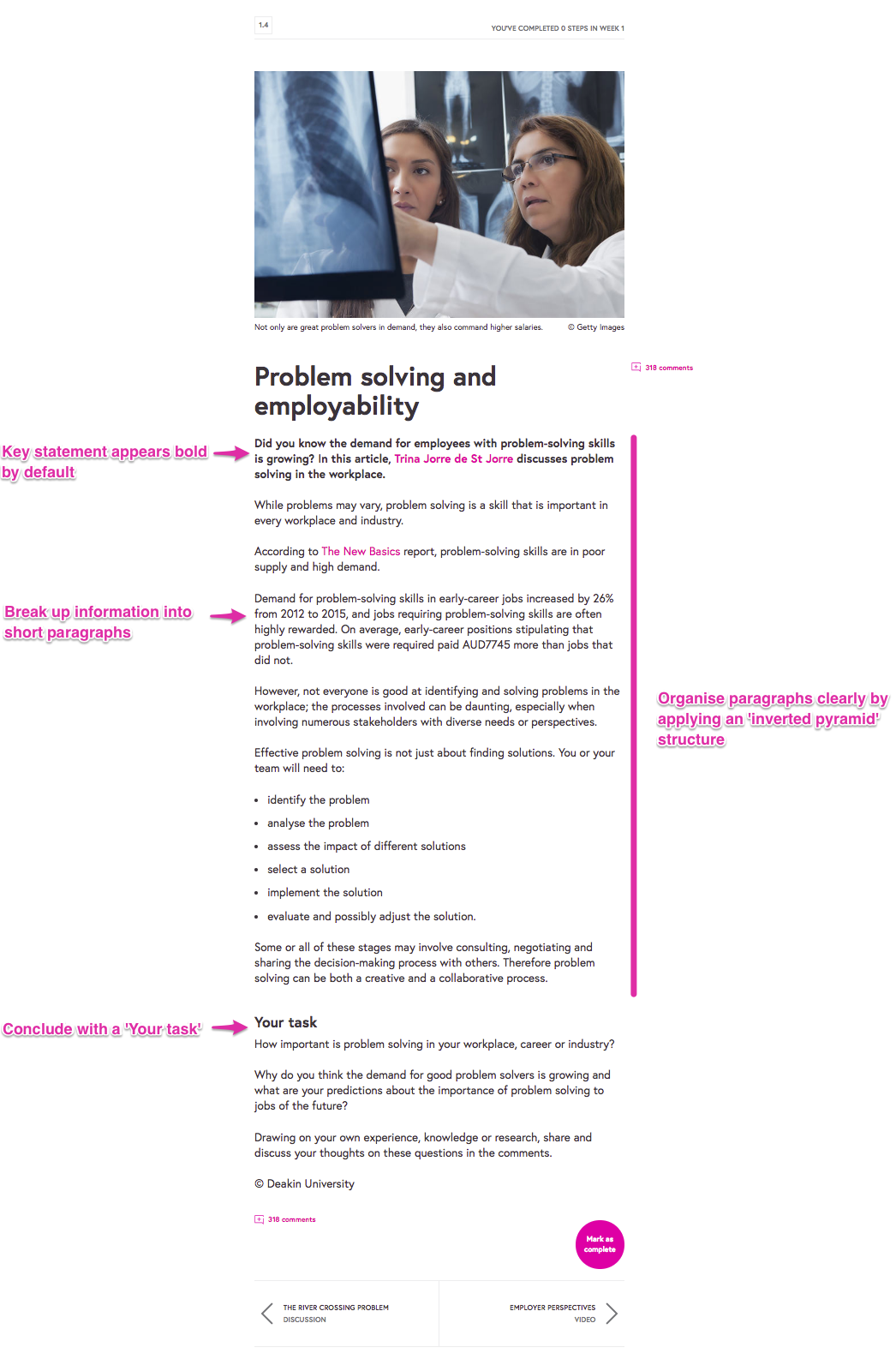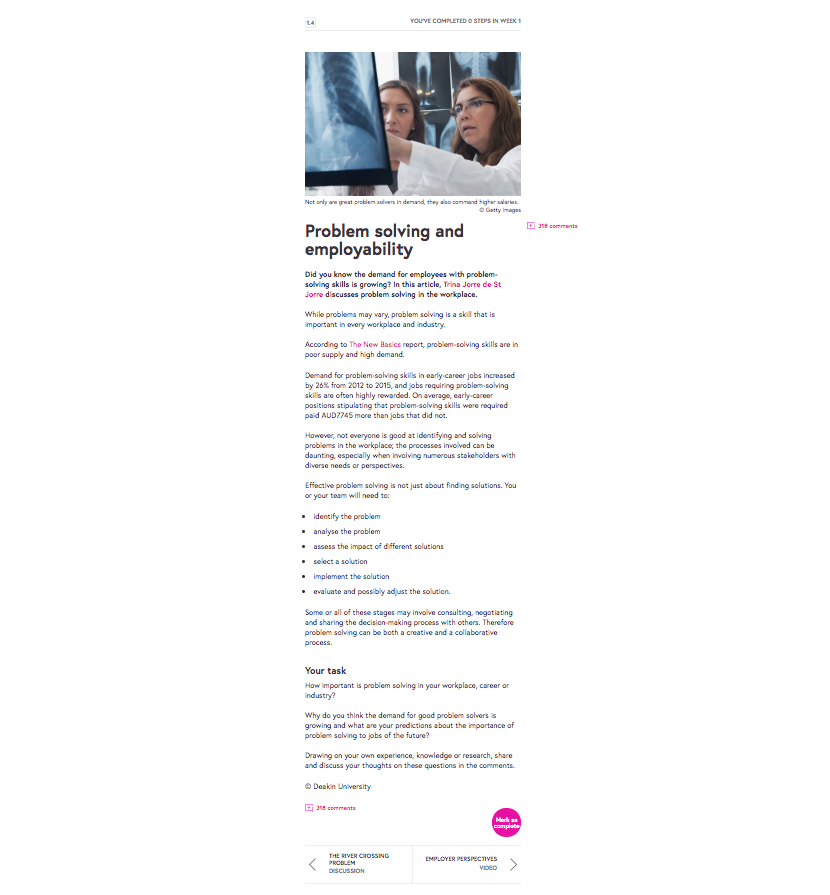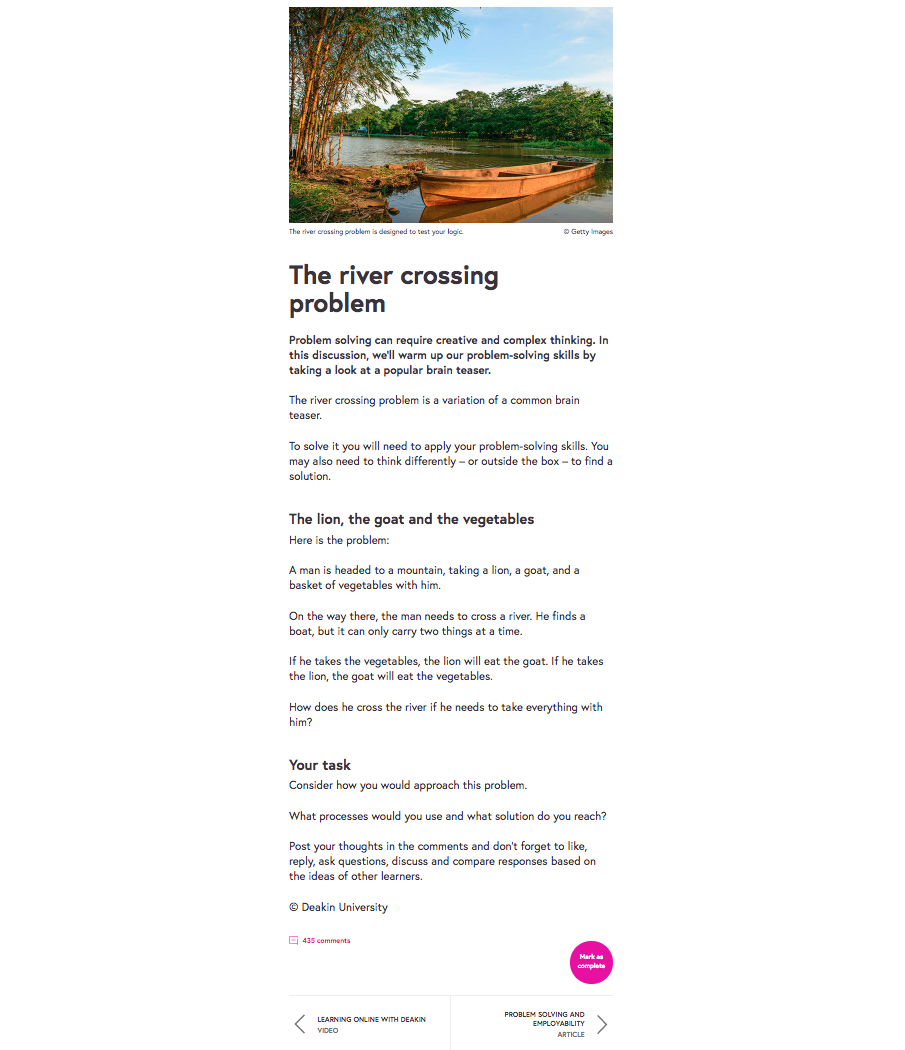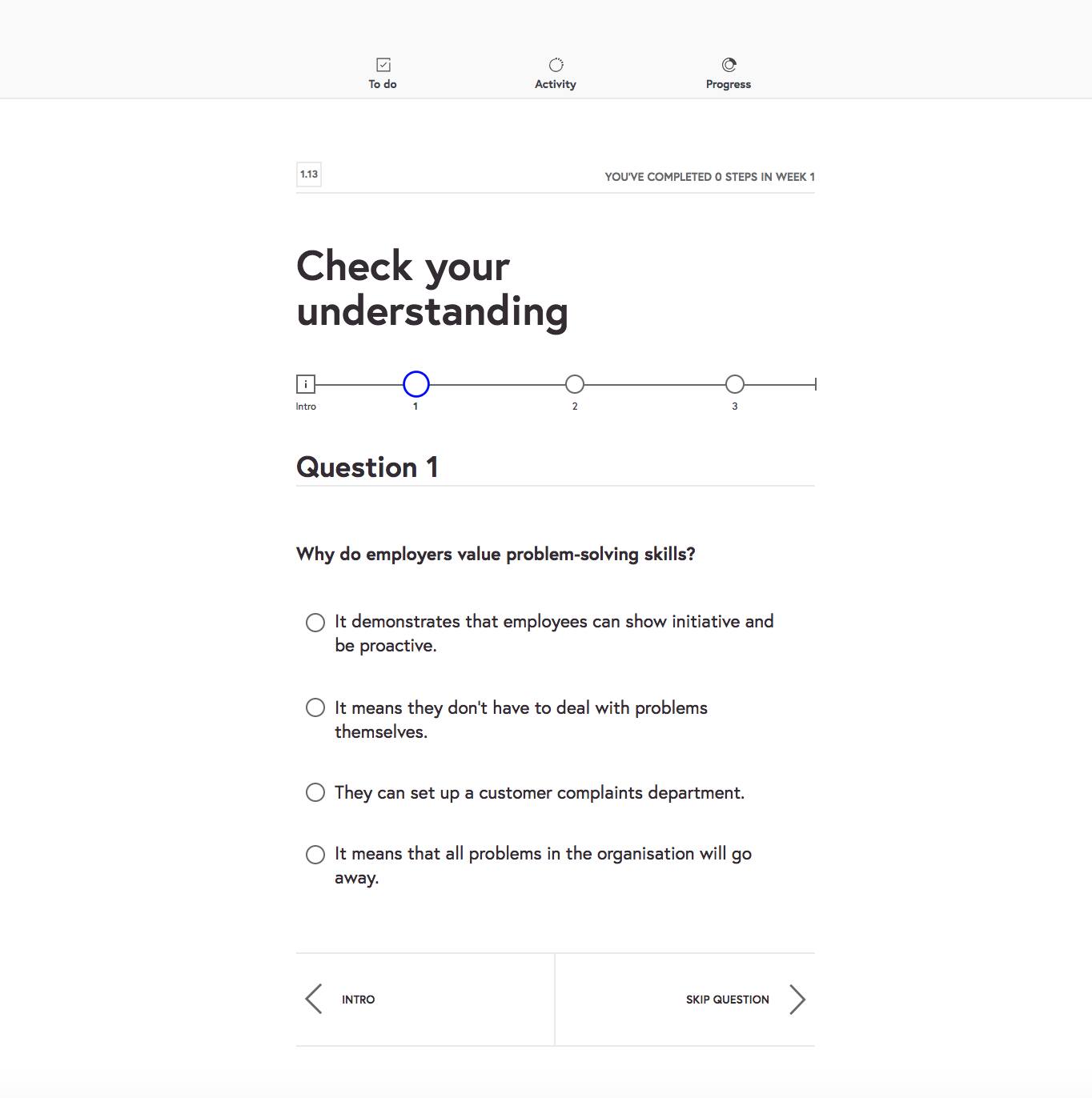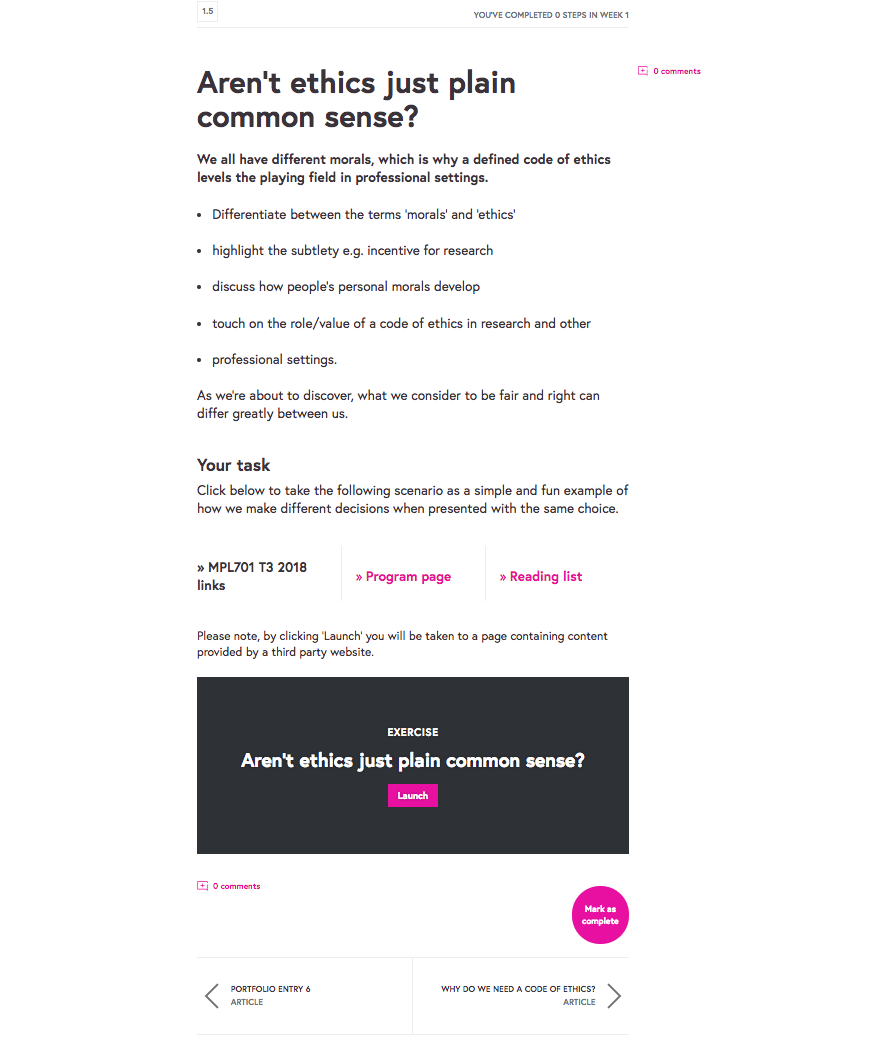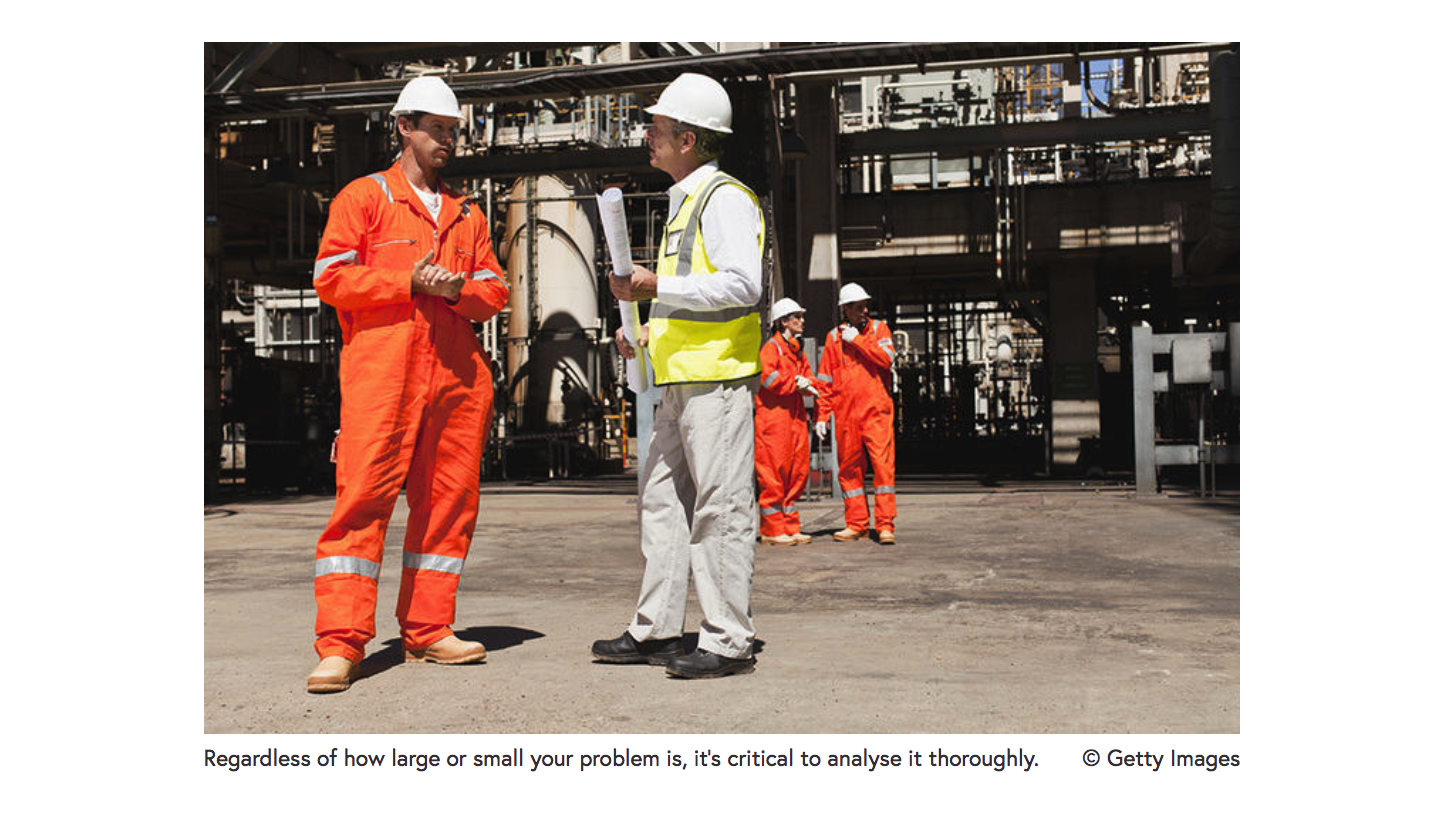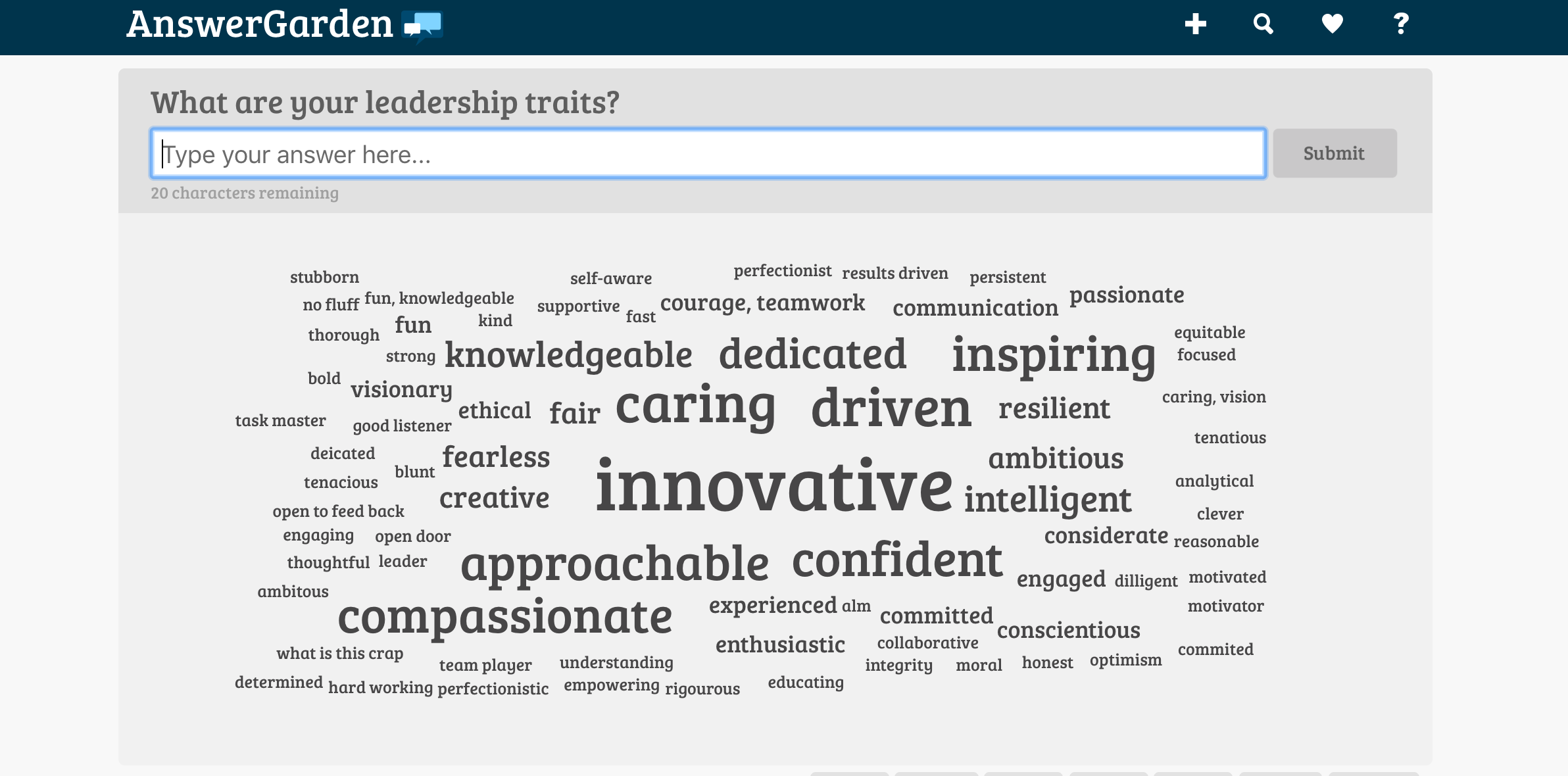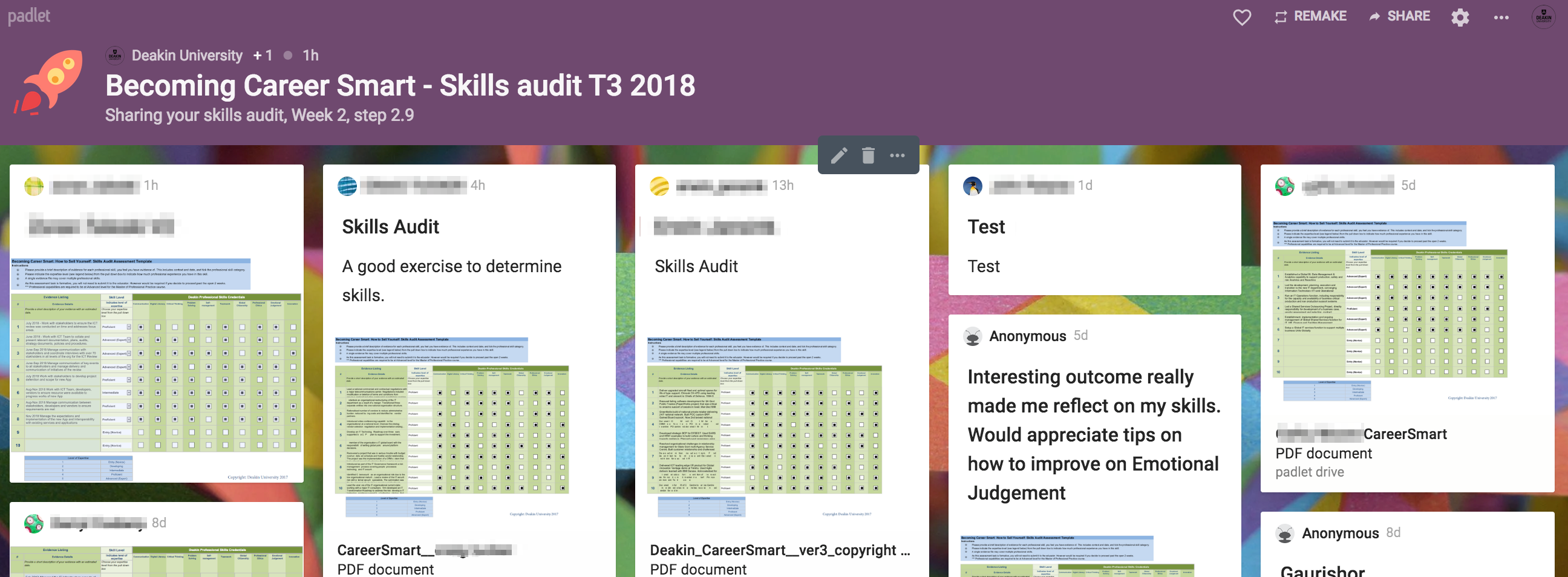FutureLearn writing and editorial style guide
Welcome!
The FutureLearn writing and editorial style guide is designed to assist all individuals associated with writing Deakin FutureLearn courses, including unit chairs, academics, sessional staff, senior education developers, learning designers and multimedia developers to apply consistent writing, editorial and referencing standards to all Deakin FutureLearn courses.
It also includes information about copyright and a knowledge-sharing section for digital developers.
This style guide reflects current best-practice and is based on an amalgamation of the Deakin digital content and tone of voice style guides (n.d), DeakinCo style guide (2016); the Style manual: for authors, editors and printers (6th edn, John Wiley & Sons, Brisbane 2002); the FutureLearn style guide and information for course builders; and that of the most recent edition of the Macquarie Dictionary.
In cases where School- or discipline-specific conventions vary from this style guide, individual judgment should be exercised in terms of balancing these conventions with the overarching objectives of Deakin’s FutureLearn project. In such cases, any such deviations from the Deakin FutureLearn style guide should be applied consistently within a given School’s FutureLearn-delivered programs and courses.
Tip
- Bookmark this page now for easy future reference.
1.0 Designing for FutureLearn
FutureLearn courses are designed according to a number of guiding pedagogical principles, including:
- learning through story
We use narrative-based principles, techniques and approaches to design courses that deliver an engaging and compelling learning journey for students. Courses, activities and steps should not exist in isolation, but rather build on information and pave the way for further constructively aligned learning experiences.
- learning through conversation
FutureLearn is a social learning platform that encourages learners to share insights and experiences to build and co-create shared knowledge. This is achieved through intentionally designed discussion topics, guided ‘Your tasks’, comments sections and, when appropriate, synchronous online seminars.
- celebrating progress
We recognise that small wins (such as completing steps and formative assessment tasks) and larger milestones (such as completing courses or submitting summative assessment tasks) should be celebrated to engage, encourage and retain learners throughout their learning journey.
1.1 Course structure
The standard course structure for both open and closed courses are two-week ‘to do’ lists per course (or the equivalent of two to three hours of study per week).
The content of each week is broken up into steps. Steps are grouped into broader activities, which might be based on a theme, key message or learning outcome.
While the number of activities and steps for each week may vary, as a rule of thumb, you should aim for:
- five plus or minus one activities per week
- 10 to 14 steps per week.
Tips
- When read in sequence, the week, activity and step titles should provide students a clear outline of the story the course is telling.
- When completing the title and short description for each week and activity, keep in mind the following:
- The short description for each activity should be kept to one sentence, and start with an action verb in present tense, eg ‘explore’, ‘examine’, ‘discover’, ‘investigate’ etc.
- Keep titles to a maximum of 230 characters, including spaces.
1.2 Content structure
The following provides a basic guide to writing and organising information for a FutureLearn article, video or discussion step.
It is based on current best-practice for web-based writing (points 1-3) combined with some specific conventions that Deakin has chosen to apply to our FutureLearn courses (points 4 and 5).
- Start with a key statement that identifies the aim or key idea of each step in the first line after the page heading, which will always appear in bold. Ideally, this should be kept to one short, concise sentence. Avoid using more than one sentence as more than this tends to look clunky on the page.
- Organise paragraphs clearly by applying an inverted pyramid structure whereby information is ranked from most to least relevant.
- Break up information into short paragraphs using concise language. As a guide, paragraphs should only contain one key idea and be no longer than three sentences. While sentences can vary in length, always try to make them as economical as possible. For longer content sections, use sub-headings or lists (bulleted or numbered) where appropriate to assist learners visually navigate the page.
- Always finish the page with a ‘Your task’: at least one clear, explicit instruction beginning with an action verb, (eg watch, debate, discuss, consider etc).
- In FOCs, where an author, text or direct quote has been cited in the step text, you should try to apply an inline link directly to an open source. For closed courses, you should include a full citation under the sub-header ‘Reference/s’, which sits below ‘Your task’. (See for more information.)
1.3 Step types
In this section, you’ll find an overview of all learning step types available on the FutureLearn platform.
Generally speaking, while our showcase FOCs strive to use a blend of all of these step types, our closed courses based on Deakin units do not.
1.3.1 Article
Articles should frame and progress a single topic, concept or idea. They may also take the form of case studies, literary extracts, educator instructions or short essays.
The optimal length of an article is 500 words. If you want to further address the topic or expand on the article, you should consider adding related files or links.
Tip
- Within an article step, you can also embed image files (eg pictures, diagrams, infographics, YouTube videos and so on) as additional assets.
1.3.2 Video
Video steps include a video and short amount of text to support or build on the video.
Videos are useful for introducing a topic; presenting the educator and motivating the learner; showing complex dynamic processes or rich visual scenes; explaining causal or time-ordered processes.
Videos might be straight-to-camera pieces by educators, interviews, panel discussions, slideshows, clips of existing media, animations or a combination of all of the above.
The optimal length for videos on FutureLearn is two to three minutes. However, if absolutely necessary, videos may extend to five minutes or more, but not more than 10 minutes in duration.
Tip
- Video steps always lead with a video. Usually, these are videos created by Deakin or from other sources that have given you specific permission to upload the raw source files. Due to copyright restrictions, you should NOT plan to lead a video step with third-party source material, such as a YouTube clip (unless created by Deakin).
1.3.3 Discussion
Discussion steps are designed to specifically engage learners with a particular problem, issue or question and can be included at any point in an activity.
For example, they can be included at the beginning of an activity to elicit learners’ existing knowledge or experience; in the middle to pivot the storyline in a new direction; or at the end to encourage learners to reflect on previous steps, raise questions, debate issues and consolidate their learning.
While functionally similar to article and video steps (where learners are encouraged to comment on the material presented), the purpose of a discussion step is to more actively promote social learning and collaboration between learners rather than rely on educator-provided content.
Tip
- While you can embed links in discussion steps, unlike article and video steps, there is no ‘see also’ option for students to directly download a PDF document. If a direct PDF download is a critical component to your discussion, you may want to reconsider reframing such a step as an
article.
1.3.4 Quiz
Quiz steps should be used when a formative assessment learning activity is required. They can also be used to deliver content and contextualise learning.
FutureLearn supports two types of quiz questions; multiple choice (MCQ) and cloze:
- For MCQ (which may be adapted for true/false) questions, both single and multi answers are supported (with up to 10 answers possible for each question).
- Write MCQs that assess students’ understanding of key concepts and the learning outcomes.
- You may also elect to use a cloze question (sometimes referred to as a ‘gap fill’ activity) where a portion of text is removed and students are required to correctly replace the missing text.
Wherever possible, quiz questions should allow students an opportunity to apply their learning, address learning outcomes and identify any gaps in their understanding.
To facilitate this, the quiz introduction also allows the educator to add a scenario or case study. Straight recall questions are discouraged unless critical to meeting a particular learning outcome(s).
Susie Macfarlene (2018), suggests these basic and useful tips for creating single-choice answer MCQs
You can find more guidelines for developing MCQ quizzes here.
Tips
- For open courses, a maximum of three to five questions — with a maximum of five possible answers are recommended.
- For single answer MCQs, unique feedback should be provided for each possible answer.
- Quiz steps are not scored. If a score is required, then a test step should be used.
- For FOCs, one quiz step with three to five questions (and a maximum of five possible answers each) per week is recommended.
1.3.5 Test
Test steps should be used when a summative assessment that produces a score is required. If you don’t require a score, you may want to use a instead.
Tips
- Test steps must be included in open courses to enable learners to apply for a FutureLearn ‘Certificate of Achievement’.
- For FOCs, one test step with three to five questions (and a maximum of five possible answers each) per week is recommended.
You can find more guidelines for developing FutureLearn test questions on the page.
Exercise steps
Exercise steps give you the opportunity to embed external tools into the FutureLearn platform and into your course, rather than requiring the learner to leave FutureLearn to experience it.
Exercise steps work by embedding a secure URL for the external tool into a specially created exercise step within your course. As such, if you are thinking of using an exercise step, you’ll need to contact your digital learning developer prior to writing your course to make sure your URL meets Deakin and FutureLearn technical and user experience standards.
2.0 Writing for FutureLearn
In this section, you’ll find some basic tips and guidelines to help you get started writing your FutureLearn course.
When writing your FutureLearn course, there are a few simple but important factors to keep in mind. For example:
- as a published artefact, what you write not only represents you, but also your School and the University more broadly
- Keep in mind that as an online delivery platform, you may be writing for a diverse and global audience in terms of age, gender, culture and varying degrees of English literacy
- Students expect online material to look and feel like other online material. Try to avoid long, rambling sentences. Use short sentences, simple words and try to get to the point. It makes your material easier to read and understand.
The information provided in this section aims to assist you to meet these basic standards in a way that is relevant to realising the University’s wider vision for its utilisation of the FutureLearn platform.
In other words, while the academic credibility and robustness of your material should never be compromised, there are still some basic principles that you should keep in mind when writing a FutureLearn course or unit.
2.1 Language, tone and voice
The preferred tone of voice for all Deakin student communication across a variety of platforms is ‘worldly’.
The ‘worldly’ tone of voice is conversational and easy to read. It injects life into topics to make them a worthwhile read and accessible to a broader audience. Our language should always convey our brand values and qualities. This means it shouldn’t sound clunky or impersonal, but confident and approachable.
Look to our brand manifesto and you’ll begin to see that our tone of voice is:
- warm – accessible, supportive, down-to-earth
- inspiring – curious, engaging, open-minded
- confident – intelligent, proud, straightforward.
Keep in mind that our worldly tone can be dialled-up or dialled-down as required.
For example, the introduction to a video or activity might be dialled down (eg made simpler), while the language of core content might be dialled up (eg become more complex or academic) in the video, link, additional article or reading list.
Tips
- To support Deakin’s friendly tone within the FutureLearn platform, use contractions like ‘you’re’ NOT ‘you are’, ‘it’s’ and NOT ‘it is’, ‘we’ll’ and NOT ‘we will’ etc. where appropriate.
- Use active voice, not passive. For example, use ‘Watch the video and consider …’, NOT ‘While watching this video consider …’.
- Avoid being either too chatty or too jargonistic and save these for your additional learning resources when and where appropriate.
- A simple tip for making your writing more dynamic and economical is to reduce the use of ‘that’ and ‘the’ in your sentences. For example, if your sentence retains its meaning without using ‘that’, you probably don’t need it.
2.2 Inclusive language
Deakin University has detailed guidelines on international and culturally inclusive language. In keeping with these guidelines, wherever possible, our FutureLearn courses, including steps, images, videos and other resources should:
- reflect and promote diverse cultural and international perspectives, including those of Australian Aboriginal and Torres Strait Islander peoples (this is a current focus for Deakin)
- challenge accepted orthodoxies and dominant cultural constructions
- be reviewed to identify and eliminate cultural stereotypes and biases.
The same principles apply to language that discriminates on the basis of gender or disability. For example, use the terms ‘human resources’, ‘manager’, ‘chairperson’ rather than ‘manpower’, ‘manageress’, ‘chairman’. Similarly, the term ‘person with a disability’ is preferred to ‘disabled person’.
Tip
- It’s preferable to use ‘they’, ‘them’ or ‘their’ as singular pronouns as opposed to ‘his’ or ‘her’. For example, ‘Each lecturer chose their preferred subjects’ and NOT ‘Each lecturer chose his or her preferred subject’ (unless gender designation is a critical component of the academic research or subject matter).
2.3 Content guidelines
Based on Deakin’s digital content style guide our FutureLearn content should always strive to be:
Empowering and inspirational
- Our audiences are key to realising Deakin’s strategic objectives. We want to take learners on a journey of self-discovery, ignite their passion and spur them into action.
Straightforward and uncomplicated
- Every word matters for online content. Content should be written clearly and succinctly so learners can understand and engage with their learning in more meaningful ways.
- FAQs should be avoided. Ensure that FAQs are addressed in relevant copy, rather than sending learners to a separate FAQs page.
- Speak English, not Deakinglish. Minimise Deakin ‘internal’ language and acronyms/abbreviations.
Adaptable for different audiences
- Audience focused. Know who your target audience is for every page you write and ensure the content reflects those learners’ needs.
Tips
When writing for FutureLearn, also keep in mind that you may be writing for:
- free open courses (FOCs), which are open to everyone so they need special care
- closed courses, which form part of a unit and are only accessible by enrolled Deakin students.
Note: FOCs may or may not lead to a closed unit or course.
Relevant and accurate
- Quality assured.
All digital content should include relevant and up-to-date material, including accurate links, documents and citations when and where required.
Friendly and trustworthy
- Active.
Our language should reflect positivity, simplicity and action — not bureaucracy.
- Transparent.
Ensure our learners have a smooth, no-fuss route to access the information they want and need. - Human-to-human.
Establish a relationship with learners by using ‘you’, ‘your’ and ‘we’ rather than ‘the student/learner’ and ‘their’.
3.0 General editorial style for FutureLearn
In this section, you’ll find some basic tips and guidelines for self-editing your FutureLearn course.
As a FutureLearn course writer, it’s expected that you’ll undertake and be responsible for self-editing your courses to the minimum standards outlined in this style guide prior to your course being built in the FutureLearn platform.
What follows in this section is a high-level guide to the most common questions or issues FutureLearn course writers face in developing Deakin FutureLearn courses and how to reconcile the differences between Deakin, FutureLearn and other School- or discipline-specific editorial styles.
Tips
- In the first instance, when self-editing your FutureLearn course, refer to this online style guide for editorial guidance.
- If still unclear about a particular editorial or style issue, refer to the <DeakinCo style guide **Bianca to Provide>
- If a specific School- or discipline-specific issue is not covered by any of the above, refer to your senior education developer for follow-up and clarification.
- If an editorial style question or issue cannot be adequately resolved based on the above, contact Bianca Frost.
3.1 Key summary
The following is a summary of key style points specific to FutureLearn, including common points of confusion and any elements that deviate from other Deakin style guides or other academic conventions.
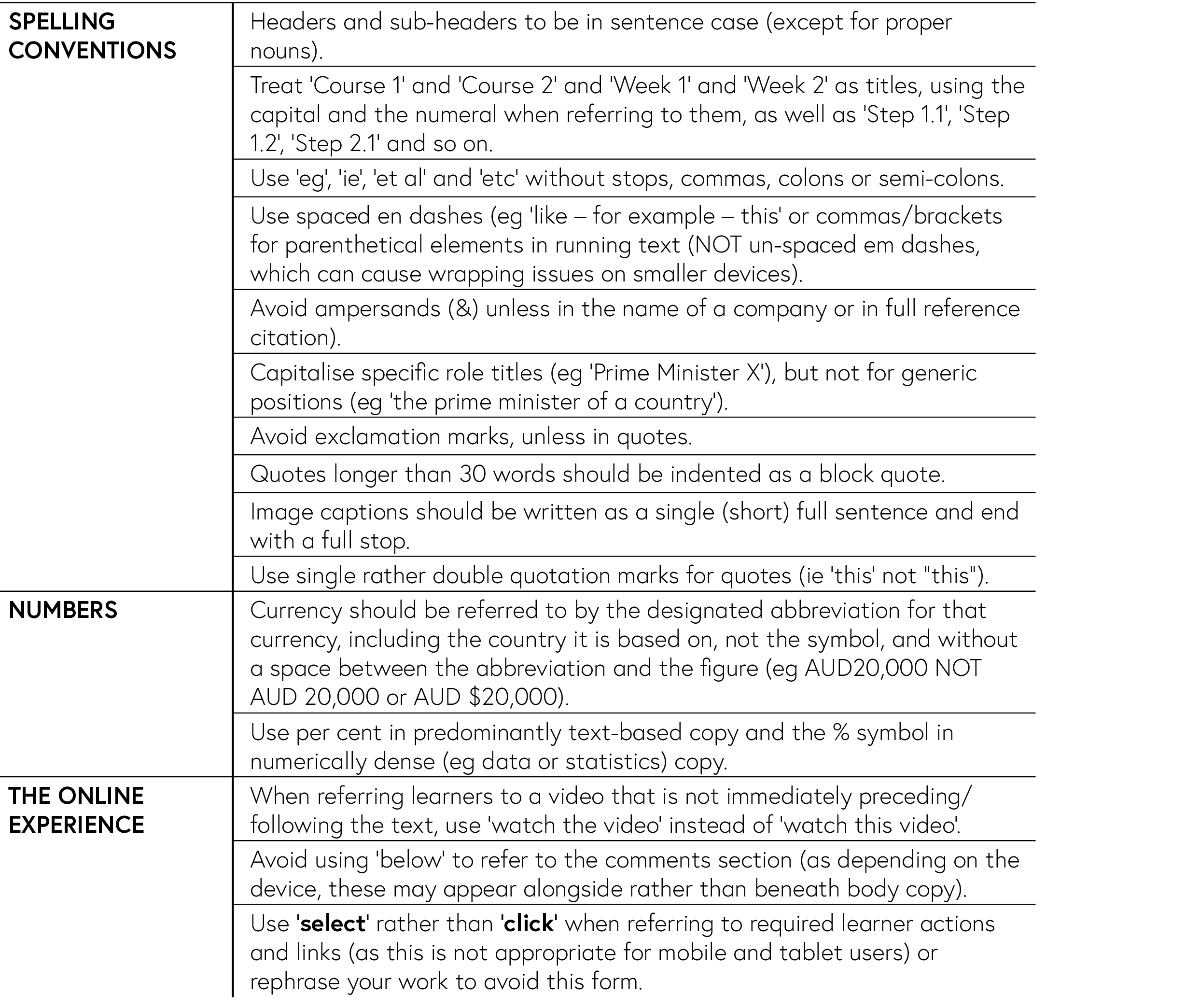
Download or bookmark a copy of this one-page Deakin/FutureLearn editorial style sheet.
3.2 Abbreviations
No full stop is required for terms such as ‘for example’ (eg), ‘that is’ (ie), ‘and others’ (et al) and ‘etcetera’ (etc).
Tip
When abbreviating titles:
- Professor becomes Prof
- Associate Professor becomes Assoc Prof
- Doctor becomes Dr
3.3 Acronyms
Spell out acronyms in the first instance, followed by the acronym in brackets. From there, the acronym can be used. For example:
The newspaper reported that the United Nations (UN) issued an update last week. The journalist was critical of the position taken by the UN.
Tips
- Use the search function in a Word or PDF document to check acronyms throughout the document to ensure they are not spelled out after the shortened form has been introduced.
- Also check the shortened form is used consistently after being introduced and not reintroduced every few pages unless you decide that (especially) less well-known acronyms should be re-written out in full per step.
The use of capital letters in an abbreviation does not mean that term should be written with maximal capitals when spelled out (eg environmental impact statement DOES NOT need to be Environmental Impact Statement before being abbreviated to EIS).
3.4 Active voice
Use active voice rather than passive voice.
This is one of the most common problems that writers make and also one of the easiest to address when it comes to producing engaging, compelling copy for any type of written communication, including both digital, professional and traditional academic writing.
Passive voice typically either omits the subject (eg person) doing the action (ie verb) and/or placing nouns before subjects or actions, and leaving these to the end of a sentence, rather than foregrounding at the beginning.
Sentences using passive voice are usually also longer than those that use active voice — which does not support our shared principle of economy, purpose and/or clarity of written communications.
For example:
Passive voice
Forms should be submitted by 20 February. ⇐ Note how this begins with a noun, ie ‘forms’, rather than an action verb, ie ‘submit’ (see to the right)
Active voice
Submit your forms by 20 February. ⇐ Note the difference by beginning this sentence with an imperative verb, ie. ‘submit’, and then following with the noun ‘forms’
Passive voice
Deakin’s School of Law is a centre for excellence for commercial law, an important and challenging area of practice, and meets the academic requirement for admission to practise as a barrister or solicitor. ⇐ Note again how the (special) noun, ie ‘Deakin’s School of Law’, rather than an action verb impacts the economy of this sentence
Active voice
Rated as one of Victoria’s best law schools, Deakin Law School offers first-class legal education, preparing you for a career as a barrister or solicitor. ⇐ Note the difference by beginning this with a (past-tense) active verb, ie ‘rated’, and how it increases the confidence, velocity and economy of this written statement
For more information and practical tips about active vs passive voice, see resource TBC.
3.5 Affect or effect
Affect is most commonly used as a verb as in to have an effect on or act upon on something; however, it is commonly confused with ‘effect’ (as is ‘enquiry’ and ‘inquiry’).
Affect is best avoided as a noun unless used in psychological terms to describe an emotion. For example:
- As verb: ‘This new knowledge affected the candidate’s outcome’.
- As noun: ‘A diagnosis of diabetes can cause an emotional affect’.
Effect as a verb means to cause. Effect as a noun means result. For example:
- As verb ‘They effected change’.
- As noun: ‘The effect was substantial’.
Tip
- If in doubt about whether to use ‘affect’ or effect’, you may use ‘impact’ as an alternative.
3.6 Capitalisation
Use minimum capitalisation or sentence case (ie initial capitals only for the first word in the title and for any proper nouns) and lower case after a colon (eg ‘If this is the title: this is an example’) within text, links and references for:
- headings and subheadings
- book chapters and journal articles.
Use maximum capitalisation, or title case (ie initial capital on all words except conjunctions and prepositions) and upper case after a colon for:
- newspapers
- magazines
- journals
- websites.
For example:
- The Age or The Australian ⇐ newspaper or website articles
- Lines: A brief history ⇐ book title
- A study of students’ sense of learning community in online learning environments.
Journal of Asynchronous Learning Networks ⇐ article (sentence case) with journal title (title case)
3.7 Dates, times, numbers, currency, weights and measurements
Dates
- Use the sequence: day/date/month/year (eg Monday 7 March 2019)
- Don’t add suffixes (eg 23 not 23rd, 1 not 1st, 18 not 18th etc)
- Don’t add an apostrophe when referring to decades (eg 1990s), but add an apostrophe in the shortened form (eg the ‘90s)
Times
- Avoid spaces and capitals (eg 9am not 9 am or 9AM or 9 AM)
- When referring to assessment submission or online seminar times, use 24-hour time followed by the appropriate time zone in bold (eg 10:00 AEST)
Numbers
- Numbers under 10 should be spelt out in text (eg one, two, three, etc)
- Use numerals to represent numbers 10 and above (eg 10, 100, 1000, 10,000 and so on)
- Use commas and not spaces to separate numbers of five figures or more (eg 10,000 NOT 10 000 as this impact readability of different size and types of devices, eg desktop vs mobile)
Currency
- When using currency codes, such as USD (United States dollars), GBP (British pounds sterling) and AUD (Australian dollars) and so on, don’t insert a space between the code and the dollar amount (eg AUD800, GBP560, USD16)
Weights and measurements
- Use numbers, abbreviations and NOT text for the amount (eg 8cm NOT eight cms, 8 centimetres or eight centimetres)
- No space is inserted between 44 mL, 4 L, 6 g, 7 kg, 8 cm (eg these should be 44mL, 4L, 6g, 7kg and 8cm
Other examples
- first to tenth centuries
- 20th century, 21st century
- 20th-century ideas
- in 100 years’ time
- a 29-year-old man
- a man in his 20s
- 20th anniversary
- 1980s
- 27–56 (en dash in page range)
- 10–15 minutes (en dash in time range)
3.8 Emphasis
Important words and/or key ideas can be emphasised in a variety of ways by constructing sentences to draw attention to these elements, rather than resorting to typographical means (ie bold or italics).
Tips
- If you must use typographic means to show emphasis on a FutureLearn step page, use bold rather than italics.
- Use typographical means of emphasis sparingly, as they can detract from the flow of the writing.
3.9 Inline linking
Inline links should be specific and briefly describe the linked content within a sentence. For example:
- In this article, your educator Viola Rosario shares her top tips for developing your study skills and locating further help and advice.
- You may also want to check out Deakin’s computing, connectivity and capability requirements.
When appropriate, make sure the reader is aware that they are being taken to an external site or specific article (ie out of the FutureLearn platform and to another provider’s content). For example:
- ‘Read this BBC News article about Somali piracy’, NOT ‘There are some useful articles about overfishing on the BBC News website’.
- ‘This video on the Guardian website will provide some context about the crisis’, NOT ‘The crisis has affected thousands and left them without homes.’
Also, when providing an inline link that refers to the title of a specific document, paper or other article, you don’t need to use italics or quotation marks. For example:
- ‘Read the ENISA article How to avoid losing a lot of money to CEO fraud’, NOT ‘Read the ENISA article How to avoid losing a lot of money to CEO fraud OR ‘Read the ENISA article ‘How to avoid losing a lot of money to CEO fraud’.
There are further guidelines about the use of inline links in the referencing and source attribution section.
3.10 Lists – bulleted and numbered
List items, whether bulleted, numbered or that use commas or semi-colons within a sentence, count among the most frequent style errors made by writers.
- Fragments should be lower case with only full stop at the end of the last point.
- Full sentences should be upper case and end with a full stop.
- Parallel construction should be used for list items, ie all list items should be structured in the same way grammatically.
For example, the following list:- uses each fragment to finish the sentence
- is structured in the same way for each fragment
- finishes with a full stop for the last fragment.
3.11 Spelling and terminology: an A-Z glossary
Refer to the Macquarie Dictionary for preferred spelling conventions (ie British English spelling, not American spelling).
Some exceptions apply to organisational names such as the World Health Organization (not organisation).
For particular Deakin-specific decisions on spellings, including compound nouns, refer to this alphabetised spelling and terminology glossary:
A
acknowledgement
B
Bb Collaborate Ultra (Blackboard Collaborate)
C
CDs (no apostrophe)
credentialing
cyber attack
cyber security
D
Deakin University
dietetics
dietitian
discussions (NOT ‘forums’, ‘boards’ or ‘message boards’)
downregulate
DVDs (no apostrophe
E
evidence-based learning
F
focused
G
Graduate Learning Outcomes (GLOs)
H
I
J
K
L
L for litres, eg 75mmol/L
M
Master’s, but Master of Education
mL (as per Council of Science Editors)
N
normalisation
O
P
pre-diabetes
problem solving (noun/verb), problem-solving (adjective)
program (in regard to computer program)
Q
R
S
select (NOT ‘click’)
step-by-step guide
socio-economic
T
type 1 and type 2 diabetes (lower case NOT upper case on ‘type’)
U
Unit Learning Outcomes (ULOs)
upregulate
V
W
webpage
World Health Organization (WHO)
X
Y
Z
3.12 Quotations and quotation marks
Quotation marks are used to illustrate direct speech, as well quoted works of material by other writers.
It’s both the Australian Government’s style, as well as Deakin’s style to use single quotation marks. Reserve double quotation marks for quotes within quotes. For example:
- During the depression the market crashed ‘like a lead zeppelin’ (Smith 2003, p. 7).
For a quote within a quote, use double quotation marks inside single ones. For example:
- The reporter said, ‘I interviewed the Prime Minister and he told me that “the election would be next month”, although I was dubious.’
Direct quotes of 30 words or more should be indented. Introduce indented quotes with a lead-in phrase or sentence and cite as/when necessary. For example, The Oxford English Dictionary definition of ‘wisdom’ is:
… the capacity of judging rightly in matters relating to life and conduct; soundness of judgement in the choice of means and ends; sometime, less strictly, sound sense in practical affairs.
Indented quotations do not have quotation marks (unless there is a quote within a quote).
Quotation marks within references are typically used around titles of book chapters or journal articles (Harvard referencing). For example:
- Sprinks, J 2010, ‘Nursing schools ask students to defer take-up of limited places’, Nursing Standard, vol. 27, no.1, pp. 11–16.
4.0 Referencing and source attribution
In this section you’ll learn about the referencing approaches and styles used for Deakin FutureLearn courses.
There are a number of considerations when referencing in online courses, particularly in relation to the attribution of sources in free open courses (FOCs).
As with any other published work, accurate referencing and attribution in online courses is crucial for avoiding plagiarism and maintaining academic integrity.
4.1 Key principles
Style
- Harvard is the preferred style of referencing for Deakin courses on FutureLearn — unless otherwise specified by a specific faculty, school or discipline.
Tips
- See the Deakin guide to referencing for more information about different referencing styles and conventions.
- Whatever styles or conventions you apply in your courses, make sure these are applied consistently across your unit/courses and are in keeping with other units delivered by your faculty, school or discipline/division.
- Access dates (eg DOI) should be omitted from the reference, so as not to date the content in consequent course runs. However, these should be recorded separately (eg in Word.doc drafts) for legal purposes.
4.2 Inline links
- A key protocol of digital learning is that inline links should be used wherever possible to maximise digital affordances. Doing this ensures we deliver the most seamless user/learner experiences (UX/LX) possible by directing learners to the original source so they can easily access and explore key and additional learning materials (such as articles, journals and websites) in more depth, at their own pace.
- An inline link provides sufficient reference when referring to an idea, and when no direct content from the original/linked source is used (see below).
- A full inline reference is only required when citing content directly from the source (ie verbatim quotes, statistics, diagrams etc), including year and page numbers as applicable. This can be done inline (especially for open courses) or via the inclusion of a full bibliographic reference section at the end of each step of a closed course (which sits at the bottom of the page beneath ‘Your task’ under ‘Reference/s’).
Tip
Open courses are studied by a diverse range of students from around the world, many of whom won’t be Deakin students. For this reason, it’s crucial that open-course learners are only directed to open source resources and not those that require Deakin credentials, such as Deakin subscriptions or access to the Deakin library).
See this table for a summary (using APA6 style) for examples of referencing in open vs closed courses.
| Open Course | Closed Course |
| In open courses, we should strive to apply correct inline references and not an additional bibliographic reference under a separate sub-header (ie ‘Reference/s’ – H6) at the end of the page.
Example – inline reference without direct quote: According to a recent World Economic Forum report, we are at the beginning of the Fourth Industrial Revolution, an era characterised by dramatic changes in the world of work and the skills required to thrive both in the jobs of today and into the future. Example – inline reference with direct quote: As Carvalho and Goodyear (2014, p. 34 have noted, learning is ‘a sustained change in behaviour resulting from experience’. |
In closed courses, it would be ideal to apply the same approach to inline referencing as we do for open courses, but it’s also okay to add traditional academic inline references without links so long as these are included under a reference sub-header with full bibliographic reference.
When doing so, to support Deakin’s commitment to a seamless learning experience, it’s preferable to include an inline link to all source materials (eg TALIS reading list, the library or other accessible online sources) within the ‘Reference/s’ section. Example – non-linked inline-text reference: Garrison (2017, p. 24) describes the Col framework as a ‘transactional educational experience whose core function is to manage and monitor the dynamic for thinking and learning collaboratively’. Example – linked full citation provided in additional reference section: Garrison, D.R., Anderson, T. & Archer, W. (2000). Critical inquiry in a text-based environment: Computer conferencing in higher education. The Internet and Higher Education, 2, 87–105. Example – non-linked full citation provided in additional reference section: Garrison, D.R., Anderson, T. & Archer, W. (2000). Critical inquiry in a text-based environment: Computer conferencing in higher education. The Internet and Higher Education, 2, 87–105. |
4.3 Repeated references
If the same publication is referred to repeatedly throughout a single step, you don’t have to reference or provide an inline link every time. A statement such as the following can be used:
- ‘All statistics in this step come from xyz report’; or
- ‘All statistics in this step come from xyz report unless otherwise specified’.
If taking this approach, you would still include a full reference at some point in the step (eg either inline or in a separate reference section).
4.4 Referencing other Deakin FutureLearn course material
A course can reuse material from another Deakin FutureLearn course provided:
- it is attributed correctly
- it does not contain any 3rd party material.
If the reuse material contains 3rd party material, contact [email protected] for further advice.
4.5 Useful referencing links
Deakin provides a number of useful resources to support correct referencing, including our:
More detailed information in relation to the correct attribution of copyright material is available via the copyright wiki.
More information about academic referencing and formatting is available via the Deakin guide to referencing.
5.0 Copyright and attributions
What is copyright?
Copyright is a set of rights that governs the re-use and attribution of a wide range of written, visual, audio, digital and other materials.
Obtaining appropriate copyright permission is important for the University from these key perspectives:
- Ethically, in terms of respecting the rights of creators and copyright owners.
- Legally, in terms of the consequences of infringing those rights.
- Financially, in terms of compensation and fines.
- Optically, in terms of the University’s reputation and educational standing.
Tip
- Much tighter copyright restrictions apply when using resources for open FutureLearn courses than for closed ones. For more information about copyright considerations for open FutureLearn courses, view this document.
5.1 When do I need copyright permission?
At any time you’re considering using, making or providing a copy of (or to) a work or image within a FutureLearn course, you’ll need to check whether or not are any potential copyright issue with our copyright office.
Checking and obtaining copyright permissions can take time, cost money and, unfortunately, are not always guaranteed.
For this reason, it’s important that you review what course materials may be subject to copyright as early as possible to ensure that you have enough time for our copyright officer to obtain rights, negotiate reasonable fees or find an alternative solution should the original item be unavailable for requested use.
5.2 Copyright considerations for open courses
Works that you can use in open FutureLearn course without specific copyright approval include:
- original teaching materials created entirely by Deakin staff (ie no images, graphs, diagrams or other works sourced from the internet, books or other sources)
- works that are considered part of the Public Domain (meaning that the copyright has expired or the copyright owner has elected to waive their rights over the material)
- materials that have been explicitly licensed for re-use (either through an appropriate Creative Commons license, the terms and conditions of a purchased agreement or the terms and conditions of the website where the content has been sourced from).
- works available for use with direct permission of the copyright owner (note: all such permissions need to be authored or reviewed by the Copyright Office prior to course publication)
- works used in-line with the provisions of Fair Dealing for Criticism or Review and have been approved by the Copyright Office
- linked or embedded using code (note that any items that are linked to or embedded must be from legal/legitimate sources).
It is crucial that the copyright obligations are met for open courses because they are high risk – public, high profile and very discoverable. Do not make assumptions about whether or not something is okay to use. Always check content with the copyright office to avoid legal issues or requirements to remove or alter material at the last minute.
Resources for open courses
Openly accessible (OA) content is a great choice for open FutureLearn. Here are few useful resource tools:
- Proquest – This database brings together or links to full text for publicly available scholarly content from a number of different sources from around the world. It includes content from major subject repositories such as arXiv as well as open access journals. Content includes journal articles, pre-prints, books, conference papers and reports.
- Open Access Button – OA search engine and browser extension (Mozilla, Chrome etc)
- Unpaywall – OA database of free scholarly articles. Also available is their free browser extension tool.
Other public domain sites include:
- Free images from these image libraries
- Getty and iStock: Deakin has a license to use these image libraries (refer to the Getty/iStock cheat sheet for advice)
- Free films at Snagfilms
- Open access textbooks.
5.3 Copyright considerations for closed courses
When we use material in closed courses or during weeks where a course is only open to Deakin enrolled students, we have the same freedoms for using material that we normally would when we teach an enrolled class.
We can (in addition to the uses listed above for open courses):
- link students to licensed/subscribed resources and databases (including subscribed streaming sites like Kanopy) available through the Library
- link to or embed (using embed code) YouTube clips
- arrange for one chapter or 10 per cent of the total number of pages of a book to be made available in a Talis reading list by the library [email protected]
- one article per periodical issue, two or more if they are on the same closely related topic to be made available in a Talis reading list by the Library
- use images (including graphs, diagrams and maps) provided that we have sourced them from a legal/legitimate source so long as we provide attributions (title, artist, publication info and/or URL (note that creative commons works require the type of creative commons license attached to the work)
- include copies of broadcasted material (such as TV shows or radio programs) provided that they have been recorded from free-to-air, pay TV or catch up TV sites, but NOT on-demand services such as Stan, Netflix, Presto etc (please be aware that there are copyright warning notices and other requirements for broadcast content)
- use or provide copies of musical works if the music license warning notice and attributions for each musical work are included.
Using or streaming commercially purchased DVDs, making and hosting copies of YouTube clips or other sources of AV content are likely to require permission and will need to be cleared by the copyright office. Additionally, if more than the above-stated limits are required, the copyright office will also be required to seek permission.
6.0 Build formatting guide
This guide provides information about key formatting considerations for digital learning developers. For more information about FutureLearn syntax/mark-up, see the FutureLearn markdown syntax guide.
To practice building courses, you may like to check out the sandbox. Have a go at building your own Week, Activities and Steps in the Deakin Test Course.
6.1 Multimedia
Image and video specifications
Find the specifications (dimensions, resolution, etc) for images and videos on the FutureLearn partners' website. Note: You'll need to request access before you can access this site. Speak to Hannah about making a request.
Youtube videos can be embedded directly into content using markdown. See the markdown guide for more information.
Audio
Audio files can be embedded into a Step. To do this, upload the audio file to the assets section of the Step (assets not available on videos), grab the hyperlink, and then use the markdown for embedding a normal hyperlink and apply to the audio link.
Accessibility
Deakin University is committed to providing content that’s accessible to everyone. The current accessibility standards that we aim for are the Web Content Accessibility Guidelines (WCAG) 2.0 AA. Accessibility includes:
- creating appropriate semantic tags within a website’s structure to make it easier to navigate for people using voice readers
- including alternate text (alt text) on images
- ensuring that diagrams and pictorials have accessible versions available
- using colour schemes with high contrast for those with visual impairments
- including captioning on videos for those with hearing impairments.
For free open courses, FutureLearn requires that all content that we create is fully accessible.
For closed courses, although not an imperative of FutureLearn, we should still strive to continually improve our content towards the WCAG 2.0 standards.
Tip
Accessibility is an extremely detailed and constantly evolving subject so don’t feel overwhelmed by the amount of detail you come across! Good places to start learning about accessibility are Deakin’s accessibility training course and this free open course on FutureLearn.
For detailed tutorials on how to create accessible content, check out Lynda.
Alt attributes
Alt attributes (or alt text or tags) are descriptive text that Google’s search algorithm can sift through and are displayed on-screen when images can’t be. Alt attributes also have an important role in making content accessible for users with disabilities so it’s important to include it where possible.
For open courses, we should also name image files appropriately for search engines by having each images’ file name feature at least one primary keyword plus Deakin (eg deakin-scholarships-at-deakin.jpg).
Tips
- Be accurately descriptive with your alternate text. Those with visual disabilities rely entirely on your description to allow them to visualise an image.
- If an image doesn’t add significant meaning to a piece it may be assigned an alt text of ‘decorative only’.
Captions
Embedded assets
- For captions sitting below embedded assets such as diagrams and tables, use subtitle tags.
Hero images
- Captions used for hero images should always convey meaning. Use your discretion and do not include a caption (or revise with your learning designer) if the hero image is self-explanatory, or the caption does not add meaning to the content
- Use a full stop for full sentences
- Avoid fragments (ask senior education designer to re-write as a full sentence).
Video captions/transcriptions
- We use 3PlayMedia to caption videos
- Captions are required for all videos on FutureLearn
- Video pdf transcripts no longer need to be included with videos – you may delete these if you see them included in existing videos.All video captions should be proofed for the following upon return from 3Play:
- Timing the captions should be in-sync with the audio
- The captions accurately reflect what’s being said in the audio (even if at times it is not grammatically correct). 3Play is an automated captioning service so errors can slip through if we don’t check – see tips below for some common mistakes to look out for.
- Supers, including logos, banners, other text/motion graphics, should not sit behind video captions. (Note: video captions utilise the lower third of the video screen.)
- Use the 3Play edit function or open the vtt file in a code editing software to make changes.
Tips
Errors to look out for in 3Play captions:
- Names misspelt (especially that of our lead educator Chie Adachi, not Chia Adachi!)
- ‘Speaker 1’ or ‘interviewer’ should be changed to the actual name of the speaker
- ‘week one’ should be changed to Week 1
- American spelling vs British spelling – we prefer British spelling (refer to the Macquarie Dictionary for preferred spelling conventions)
File naming conventions
Image, video and graphics file names should all include the correct and final step number they refer to. All assets need to be saved to the appropriate file in the server. For example:
- images: MIS782_Step 1.2_Getty12345678.jpg
- video: MIS782_Step 1.5_Step title_Finalised.mp3
- graphics: MIS782_Step 1.8_graphic_Caption or title.png
6.2 Structural Assets
Exercise Steps
Exercise steps need to be requested with FutureLearn. To request an exercise step, flag your item with Wendy by creating a post in Microsoft teams under the D@FutureLearn Project > Items for FutureLearn channel.
Tag Wendy and include the course name, step number, step location and a link to the exercise activity (eg Typeform). For example:
- “Hi @Wendy could I please request that an exercise step be created for MPL701.4, in step 1.5 here: https://www.futurelearn.com/courses/mpl701-4/1/steps/448270. Here is the Typeform link: https://dlfuture.typeform.com/to/Tylyes“
Padlet and AnswerGarden
Occasionally within a course students may be encouraged to participate by contributing to an AnswerGarden or Padlet.
AnswerGarden encourages student participation by creating rich digital canvases for communicating thoughts and ideas using keywords. No login required, you can learn how to use it here.
Padlets and AnswerGardens are usually presented to students as a hyperlink within a Step. To grab the hyperlink, head to your Padlet/AnswerGarden (login first if necessary) wall and look for the ‘Share’ option.
Each rerun, existing Padlets and AnswerGardens should be checked. If the Padlet/AnswerGarden appears to be overrun with answers then it is time to create a new one. Otherwise, the same one can be carried over to the new run.
6.3 SEO considerations
The following SEO considerations only apply to open steps in open courses (closed courses are not accessible by public searches).
Titles
- Ideally course, week, activity and step titles should not exceed 55 characters (this is the limit shown by Google in search results).
Descriptions
- Use at least one or two keywords in each week and activity instruction, image file name or video file name.
Tip
- Open step types are limited to article and video steps, at least two of which should be listed as highlight steps to showcase content that is likely to encourage open course enrolments.
6.4 Formatting
Block quotations
- For quotations of more than 30 words, use block quotes (>).
- Block quote text should be plain and only use italics if it’s part of the direct quote or added by the academic team for emphasis (in which, [emphasis added] should follow the added emphasis in square brackets).
Headers
- Use sentence case
- Use lower case after a colon, ie If this is the title: this is an example
- Apply header styles as follows:
- H1 (hash #) for all page headers (this is fixed in FL and can’t be changed)
- H3 (hash ###) for main headers, including the ‘Your task’ sub-header
- H4 (hash ####) for sub-headers within body text and for the ‘References’ sub-header
Lists (bullet, nested and numbered)
For bullet lists beginning with a stem:
- there should always be a single line break between the stem and list
- each list item following as a continuation of the stem should start in lower case (unless a special noun)
- nested bullets can be included as sub-sections to list item (use three spaces for markdown)
- there are no full stops, colons or semi-colons at the end of each list
- a full stop should only be added to the last list item to indicate the list is complete.
Numbered lists should only be used if critical to the order or number of items.
Tip
See the FutureLearn markdown guide for how to mark-up lists.
References
For marking up full reference citations following a ‘Your task’, use:
- H4 for title (e.g. reference/s)
- Subtitle font for References
Tables
Wherever possible, html tables should be kept to two columns for optimal readability on small devices.
6.5 Key tools
Here are a list of useful tools you might find helpful as a builder.
Web Resources
- FutureLearn Partners. An extremely useful resource where you’ll find detailed guides on course creation, markdown, image, video and branding specifications, as well as news of the latest updates to the platform. You’ll need to make a request to FutureLearn to access this space – speak to Hannah for assistance.
- Deakin Asset Bank. For information about Deakin University’s branding and styling guidelines. You can also find a library of university-specific images commissioned by Deakin that are free to download for members of the university. Ensure you click “Log in for university users” at the log in screen before proceeding to sign in.
- Deakin Outfit. Deakin’s automated template system for creating marketing assets like brochures and flyers.
- Getty Images. Deakin owns licenses for purchasing video and image content from Getty. You’ll need to organise access via Johnny.
- 3PlayMedia captioning service. You’ll need to organise access via Johnny to sign in to our 3Play account.
- AnswerGarden. Encourage student participation by creating rich digital canvases for communicating thoughts and ideas using keywords. No login required, learn how to use it here.
- Padlet. Another collaborative space for representing thoughts and ideas but with broader capabilities. Pin images and text blocks to a digital wall and also contribute with likes and comments (optional) on others’ posts. Login required – Speak to Johnny for access.
- CloudStor. A cloud storage space external to FutureLearn. Only use CloudStor in exceptional circumstances when: the file type you are uploading is not compatible with FutureLearn’s file upload capabilities (e.g. CSV or ZIP files) OR the asset is to be shared across courses or programs. Speak to Johnny if you require access.
- Lynda. A great learning resource with detailed tutorials on how to do almost anything. Great for filling knowledge gaps. Access it for free through your Deakin Sync portal.
Software
You may already have your own software preferences, but here are some that we have found useful so far. Most of these can be downloaded from the Deakin Software centre (PCs) or the Self Service app (Macs):
- Adobe creative suite – Gold standard for all types of multimedia design
- Visual Studio Code – A source code editor with handy features like debugging, snippets and syntax highlighting
- Colour Contrast Analyser – For testing the effectiveness of visual apects of content against accessibilty standards
- VoiceOver (Mac only) – A voice reader for testing whether your content is accessible
- JAWS (PC only) – A voice reader for testing whether your content is accessible
- Snaggit – A powerful screenshot and screen recording/editing software. Only available in the Deakin Software centre, so Mac users, you wont be able to get it though Deakin 🙁
- VisBug – A handy Chrome browser extension designed by Google for point-and-click website editing.
7.0 Contacts for further assistance
Whatever your role is in the production of a Deakin FutureLearn course or courses, there is always assistance at hand.
7.1 General assistance
To help make sure that you receive the right assistance at the right time in the most efficient manner, general questions or enquiries should, in the first instance, be directed as follows:
- Unit chairs, academics and sessional staff should contact their appointed senior education developer.
- Senior Education developers should contact Brendan Kearney.
7.2 Specialised assistance
For more specific assistance, try directing your query to the relevant team or person listed below.
- Writing, editorial and referencing: Bianca Frost or Kristen Richard
- Copyright: Astrid Bovell or Kate Herford
- Video: Blake Borcich
- Course building: Georgie Lowe, Jessica Cheung or Nicholas English