Software tip: Make use of this Microsoft Teams update to create groups
If you have been using, or are thinking of using, Microsoft Teams to collaborate with other students, creating Teams groups is now easier than ever with this update.
As of Monday 22 July, the previous tool to create Teams groups will be removed and the new digital tool, Orchestry, will be the only way to create online workspaces. Orchestry simplifies the team creation process while also reducing Deakin’s cyber security risk.
Microsoft Teams
Microsoft Teams is a group chat and collaboration software available to use for free as part of Office 365 while you’re a student at Deakin. Find out how to access Microsoft Teams and other Microsoft programs in the IT Help Knowledge Base.
How to create a team using Orchestry
- Click on the Orchestry ‘create’ button in the Microsoft Teams left-hand side toolbar and then select ‘Teams Group’.
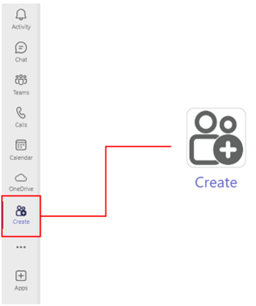
- Orchestry will then take you through a simple step-by-step process which includes:
- naming your group
- describing what you intend to use the workspace for
- adding team owners and members
- setting channel creation, sensitivity and privacy options.
Once completed, your group will be immediately ready for you to start using.
Find out more about creating Teams groups in the IT Help article (log in to view).

You must be logged in to post a comment.