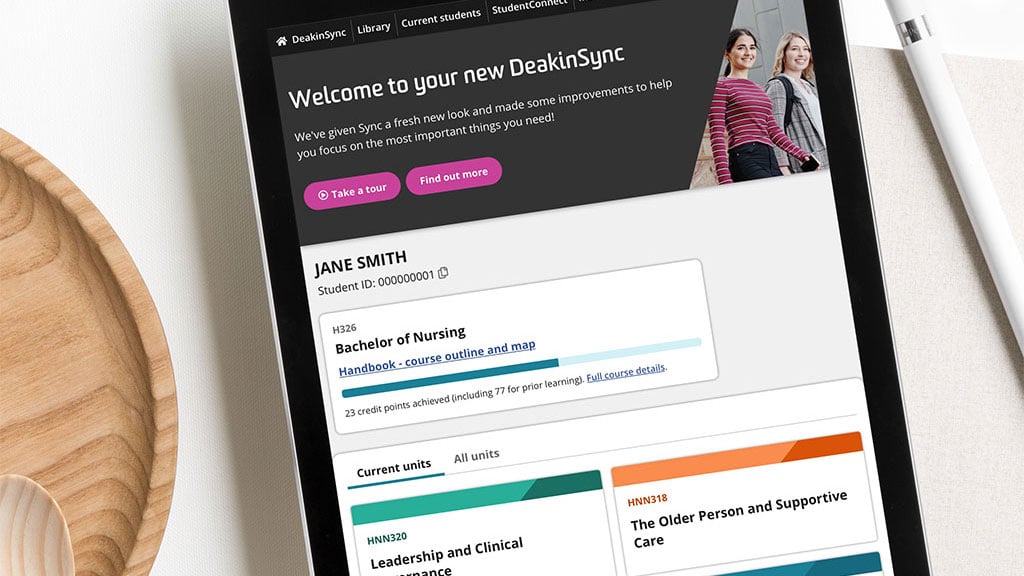Take a sneak peek at the new DeakinSync!
DeakinSync – your personal online learning portal with access to everything you need to succeed at Deakin – has had a much-needed makeover!
The revitalised DeakinSync has been redesigned in response to feedback from across the University, including from a wide range of students. You’ll benefit from a simplified user interface, easier navigation, more prominent placement of valued features and greater accessibility. You’ll also find it much easier to use on all devices, including mobile and tablets, which you told us was very important!
The official launch isn’t far away but we wanted to give you a chance to test drive the updated version before we retire the current one. So from today, Tuesday 28 September, you’ll have access to a live preview of the new DeakinSync, where you can test and explore the new features and navigation, and check that your course progress, units, course sites and resources are displaying correctly.
We’re also keen to receive any feedback, which you can easily provide through a button on the top banner.
The current version will continue to be available until the official launch in late October. From this date, you’ll be automatically redirected to the new site.
How we’ve improved DeakinSync
Take some time to explore the following key features:
- Navigation: located across the top of the page, you can easily navigate to key Deakin sites, systems, information and support.
- Student details: shows your name and student number.
- Course details: displays the course(s) you’re enrolled in. A progress bar shows how many credit points you’ve completed, and you can easily link to your course handbook and map to help you plan your course, understand course rules and enrol in units.
- Current units: shows which units you’re currently enrolled in.
- All units: summarises your enrolled/future and completed units, with status, credit points achieved, access to your relevant primary learning sites and any recognition of prior learning (RPL).
- Course sites and other resources: gives you easy access to your course discipline sites, and enables you to add other relevant learning sites or modules.
- Featured communication: displays recommended actions that may benefit your learning and highlights ways you can get involved in uni life.
- News feed: links to the Deakin Life blog, so you can stay up to date with relevant and timely uni news, events and opportunities.
How to explore the new DeakinSync
To view the live preview site, just click on the Preview your new DeakinSync feature tile on the current version of DeakinSync.
HDR students: while this preview version won’t be available to you, the good news is that a completely tailored version, with essential tools and features just for you, isn’t far away! Stay tuned for more updates soon.
So take some time to explore the enhanced DeakinSync to see where your most-used and helpful tools now live, and how to use the various features. Once the new version is live, you’ll also be able to access training, user guides and video tutorials to help you make the most of this essential uni tool.